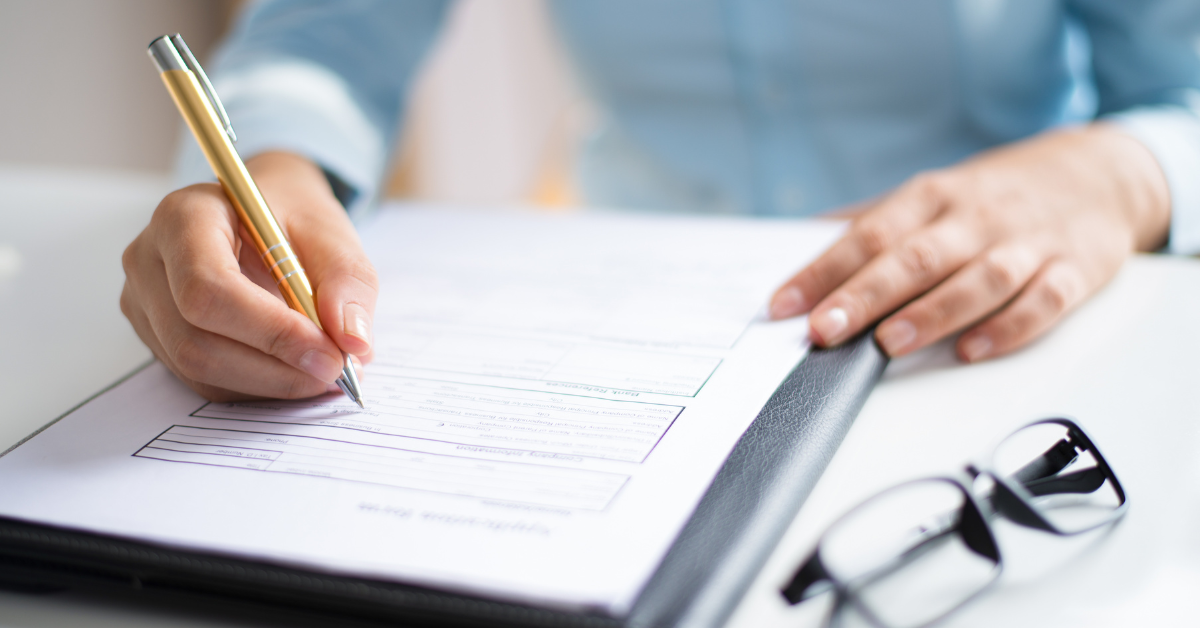
Have you ever contemplated how a simple act could transform lives in your community? Donating a car to charity isn’t just about letting go of a vehicle—it’s about driving change, lending a hand, and bringing hope to those hurting and in need.
While the intention is heartwarming, the logistics—grasping the tax benefits, understanding the paperwork, and ensuring the title is filled out correctly—can feel daunting.
In this step-by-step guide, we’ll walk you through how to fill out a title when donating a car, making the process as seamless and impactful as possible.
What is a Car Title?
A car title is a legal document that proves ownership of a vehicle. Without it, it’s impossible to prove ownership. State law requires the Department of Motor Vehicles (DMV) to issue a title when a car is purchased. When a car is bought with a loan, the lender holds the title until the loan is repaid. In any other case, the owner receives it.
Titles generally include information about the vehicle and its owner, including:
- The owner’s name
- The vehicle identification number (VIN)
- Odometer information
- Lienholder information, if applicable
In addition, a title assignment section allows ownership transfer, usually on the back of the title. It contains space for the buyer’s and seller’s names, addresses, date of sale, and signatures.
Title information can vary by state since each state has its own legal definition of the document. You can confirm Wisconsin’s title definition on the Wisconsin DMV glossary.
Is a Title Required to Donate Your Car?
Titles prove ownership, so they need to be transferred when you donate a car. Your donation will become the property of the organization you are giving to, so the title must state that.
A title from the last registered owner is required for most organizations to accept a vehicle. To donate a vehicle when you aren’t listed as the registered owner on the title, you must file with the DMV as the registered owner. The DMV can also provide a duplicate title if you’ve lost yours.
How To Fill Out a Title When Donating a Car in 7 Easy Steps
Donating a car to charity is an excellent way to make a difference in your community. To ensure a successful donation, it’s critical to understand the legal requirements and how to fill out a title correctly. To get started, follow these seven steps:
1. Gather your documents
A vehicle donation requires several mandatory documents. Gather the following information to get started:
- Vehicle title showing you as the owner
- Any supporting documents, such as the original lien release (no copies or faxes)
To complete the donation, you’ll need to verify and complete portions of the title, then bring all the necessary documentation with you at the time of donation.
This Wisconsin vehicle title example will help you to ensure you have the correct paperwork. Locate the vehicle information on the front of the title and the “Assignment of Certificate of Title” on the back of the document. This area is where you will complete the car donation title transfer.
2. Prepare before writing
Before beginning, take a moment to review the document. You can only use blue or black ink when filling out the form, as pencils aren’t permitted. This means you can’t erase mistakes. To minimize errors, verify your information and plan your entries.
Avoid crossing off or using white-out on errors, as this will void your vehicle title. You must obtain a duplicate copy from the local DMV if that occurs.
Additionally, inspect the title for blemishes or errors. If key details on your title are obscured by stains, burn marks, or rips, the document may take longer to process. If this is the case, it may be wise to secure a replacement before filling out the title for donation.
3. Verify and update the odometer information
The front of the title contains information about the vehicle, including several fields concerning the odometer. Locate the “Odometer Status” field, which describes the vehicle’s last official odometer reading.
If you purchased the vehicle new, the field may be blank. Otherwise, it may contain any of the following:
- Exempt: Due to its age (2010 or older), vehicle type (e.g. trailers), or weight (over 16,000 pounds), the seller doesn’t have to report the odometer reading.
- Actual: The mileage is accurate and represents the true distance traveled.
- Excess: The mileage exceeds the odometer’s mechanical limitations, such as 99,999 in some vehicles.
- Not Actual: The odometer reading isn’t accurate, a previous buyer entered it rather than the seller, or the odometer was replaced or reset either during repair or by illegal tampering.
If the status field says Exempt, Excess, or Not Actual, you don’t need to update any odometer information to donate the vehicle.
If the field is blank, you must complete the “Odometer Now Reads” field in the “Assignment of Certificate of Title” on the back of the document.
Enter the current mileage number from your vehicle in the number field. You’re all set if the vehicle is model year 2011 or newer, can be read mechanically, and the mileage hasn’t been altered. If your vehicle’s condition now has an Excess or Not Actual status, check the appropriate box after entering mileage.
4. Disclose any necessary brands
“Branding” is a permanent marking on a vehicle record indicating a significant event in its history. A vehicle must be branded if it:
- Has been damaged by flood or hail
- Was previously a police or taxicab vehicle
- Once was a salvage vehicle (does not apply to Rebuilt Salvage)
If any of these conditions apply to your vehicle, check the appropriate box in the “Brands Disclosure” section in the “Assignment of Certificate of Title” on the back of the document. Failure to disclose title brand information may result in up to $5,000 in fines.
If these do not apply, leave this section blank.
5. Fill out the seller information
Complete the “Print Seller Name” field with the listed vehicle owner(s) names. This field must match exactly what’s listed on the front of the title in the “Titled Owner(s)” field.
Below, enter your current address information in the “Print Seller Address” field.
6. Sign off as the seller
Your signature is what makes the car donation title transfer official. Locate the “Signature of Seller(s)” field below the seller information area. Sign your full name there, making sure it’s clear and legible.
It’s important to note that all owners must sign off as sellers. Both owners must sign if two names are listed in the “Titled Owner(s)” field. Place the word “and” between the signatures, such as John Doe and Jane Doe.
7. Leave the purchaser fields blank
Do not complete the “Print Purchaser Name,” “Print Purchaser Address,” or “Signature of Purchaser” fields. The recipient organization may have precise requirements for their name to appear legally, and their physical address may differ from their legal address.
Let the organization fill in these fields when you meet in person to complete the car donation title transfer.
Rawhide Makes Vehicle Donation Easy and Meaningful
Donating a vehicle is a fulfilling gesture that supports many people, yet many people find the process daunting. Whether you’re unsure how to fill out a title when donating a car or where to start, Rawhide is here to help.
Rawhide has been helping at-risk youth and their families with our car donation program for over 35 years. We make the process easy, providing free vehicle pickup and over 170 drop-off locations.
When you donate your vehicle to Rawhide, our qualified auto technicians meticulously inspect it, detail it, and make minor repairs. Through our partnerships with wholesale dealer-only auctioneers, donated vehicles are sold to licensed auto dealers, and select collector vehicles are available on our eBay store to the public. Over 75% of vehicle donation proceeds directly support programs and services for at-risk youth, empowering them to succeed and overcome life challenges.
Contact us today to learn more about how to donate or start the donation process online!










